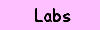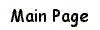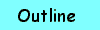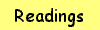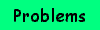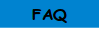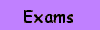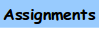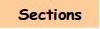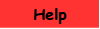Labs
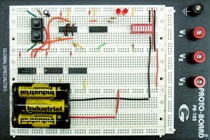 TESSAL State Machine Experiment
TESSAL State Machine Experiment
Required Resources:
ECE majors in ECE2020 are required to purchase the myDAQ device and a classroom parts kit. Your kit contains a breadboard and wiring kit, so those items do not have to be purchased separately. Non-ECE majors in ECE2020 are required to purchase a parts kit, but we can supply you with a loaner myDAQ during class.
Purchasing myDAQ and Parts Kits:
- Purchase the myDAQ at the bookstore or online
at http://www.studica.com/GeorgiaTech.html.
Note, if you purchase it online, you will be asked for a student
verification. You can send them an electronic version of your current
schedule.
- Classroom kits for ECE2020 are available online at the Georgia Tech Shopping Mall, under the category of ECE Classroom Kits: https://epay.gatech.edu/C20793_ustores/web/. This site will be open only through the second week of classes, so purchases must be made by the Friday of the second week of classes. When ordering the kit, it will ask you for your section number. For example, if you are registered for ECE2020A, then enter "A" in that field.
To use the myDAQ, you can either use the CD that comes with the myDAQ or you can download the newest software package from http://www.ni.com/download/ni-elvismx-4.5/4316/en/ (version 4.5). This will install the driver for the myDAQ as well as the instrument launcher. You do not have to install Labview in order to use the basic functions of the myDAQ.
If you are using a Mac you have the following options detailed in (http://digital.ni.com/public.nsf/allkb/6C8810E7E3712358862579C800528432). In our experience, the best method is using bootcamp to install Windows 7 in it's own partition. This eliminates problems with drivers allowing Windows to run natively on your hardware. The second option is using a Virtual Machine Manager such as VMWare, Parallels, or Virtualbox. These options require fewer modifications to your computer but you may encounter more software problems. For both of these options you will need to download a free full copy of Windows 7/8 from the ECE Microsoft Azure site ( https://help.ece.gatech.edu/software/azure-dev-tools). If you have trouble with logging into Microsoft Azure please contact ECE's helpdesk or OIT.
If you have NI-ELVIS/myDAQ specific issues, please look through the technical support site (http://www.ni.com/support/) or use the forums (http://forums.ni.com/t5/Academic-Hardware-Products-ELVIS/bd-p/10).
If you are still having technical problems after visiting these links, then please contact the TESSAL GTA.